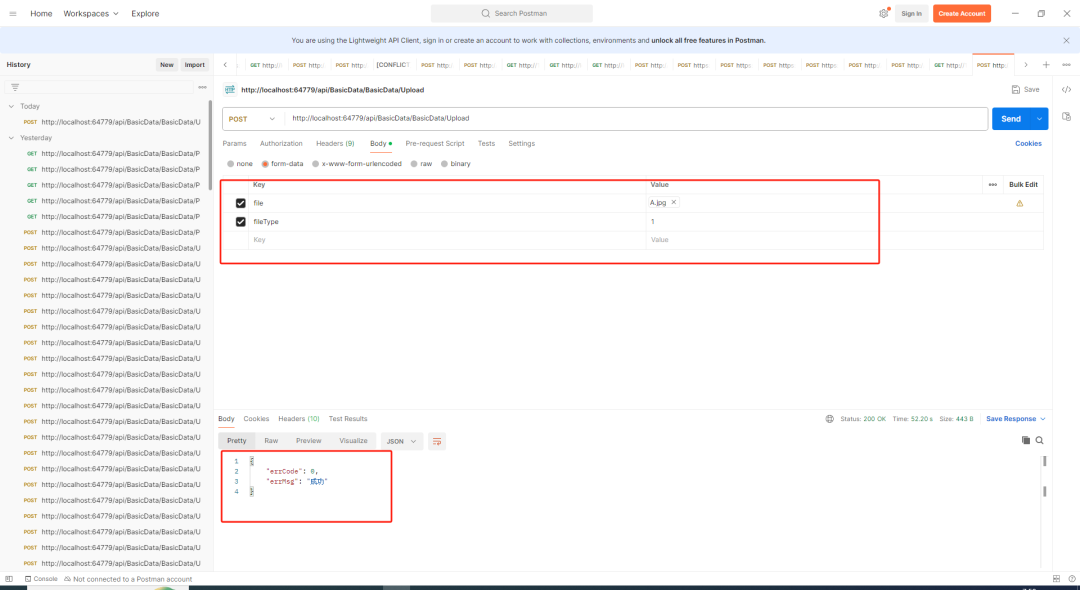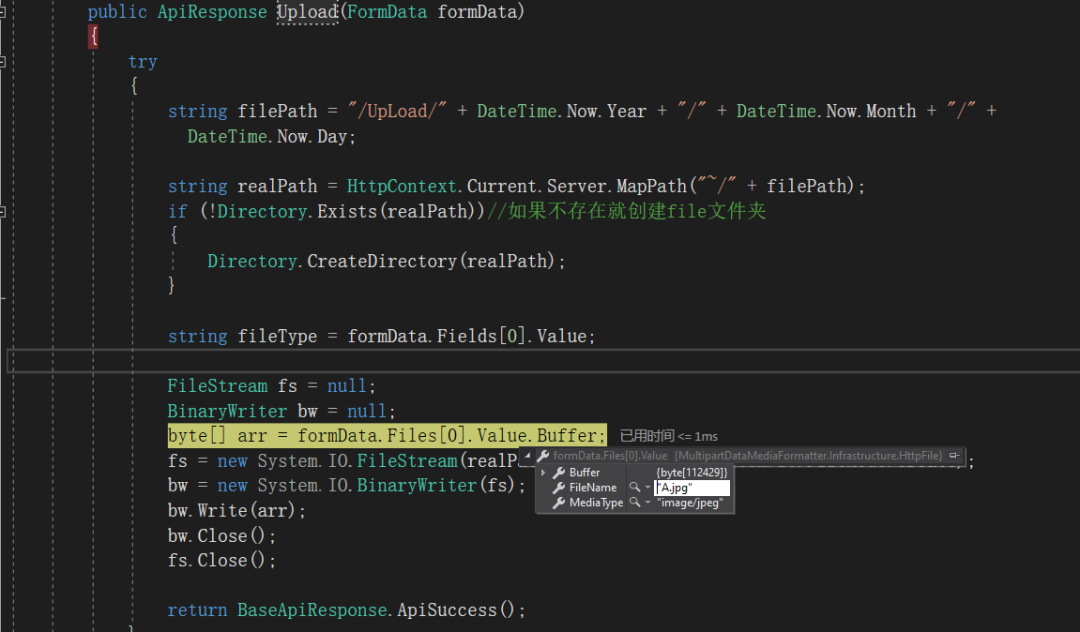C# .NET MVC实现图片、视频上传接口
|
admin 2025年1月3日 10:5
本文热度 5309
2025年1月3日 10:5
本文热度 5309
|
在程序开发项目中我们经常会上传图片或者视频,下面介绍一下用.NET MVC实现图片、视频上传接口的三种方式;有兴趣的小伙伴们可以一起学习。
一、 Base64图片上传
适合小程序端
/// </summary>/// <param name="base64String"></param>/// <param name="filePath"></param>/// <param name="fileName"></param>/// <returns></returns>public static string UpLoadImage(string base64String){ FileStream fs = null; BinaryWriter bw = null; try { if (string.IsNullOrEmpty(base64String)) { throw new Exception("图片参数不能为空"); } string filePath = "/UpLoad/" + DateTime.Now.Year + "/" + DateTime.Now.Month + "/" + DateTime.Now.Day; string realPath = HttpContext.Current.Server.MapPath("~/" + filePath); string day = YearMonthDay; if (!Directory.Exists(realPath))//如果不存在就创建file文件夹 { Directory.CreateDirectory(realPath); }
string imagePath = filePath + "/" + fileName; string imageSavePath = realPath + "/" + fileName; byte[] arr = Convert.FromBase64String(base64String); fs = new System.IO.FileStream(imageSavePath, System.IO.FileMode.Create); bw = new System.IO.BinaryWriter(fs); bw.Write(arr); bw.Close(); fs.Close();
return imagePath; } catch (Exception ex) {
if (bw != null) { bw.Close(); } if (fs != null) { fs.Close(); } throw new Exception(ex.Message); }}
二、HttpPostedFile文件上传
适合网页端
/// <summary>/// 上传图片、视频 HttpPostedFile/// </summary>/// <returns></returns>[HttpPost]public ApiResponse UploadPostFile(){ try { string filePath = "/UpLoad/" + DateTime.Now.Year + "/" + DateTime.Now.Month + "/" + DateTime.Now.Day; string realPath = HttpContext.Current.Server.MapPath("~/" + filePath); if (!Directory.Exists(realPath))//如果不存在就创建file文件夹 { Directory.CreateDirectory(realPath); }
HttpPostedFile file = HttpContext.Current.Request.Files[0]; string fileType = HttpContext.Current.Request.Form["fileType"];
string imagePath = filePath + "/" + "test.jpg";
file.SaveAs(imagePath);
return imagePath; } catch (Exception e) { return BaseApiResponse.ApiError(e.Message); }}
三、FormData上传(通过表单(multipart/form-data)的方式上传后)
安装MultipartDataMediaFormatter
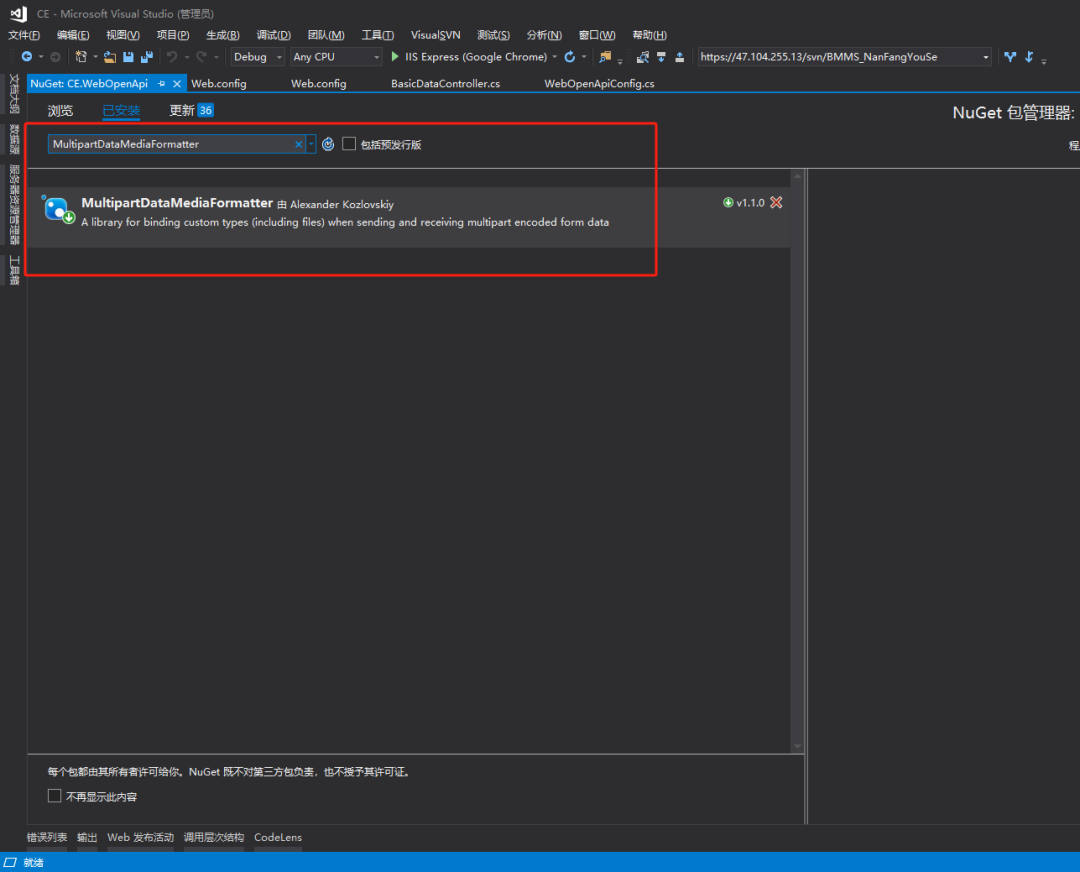
路由配置
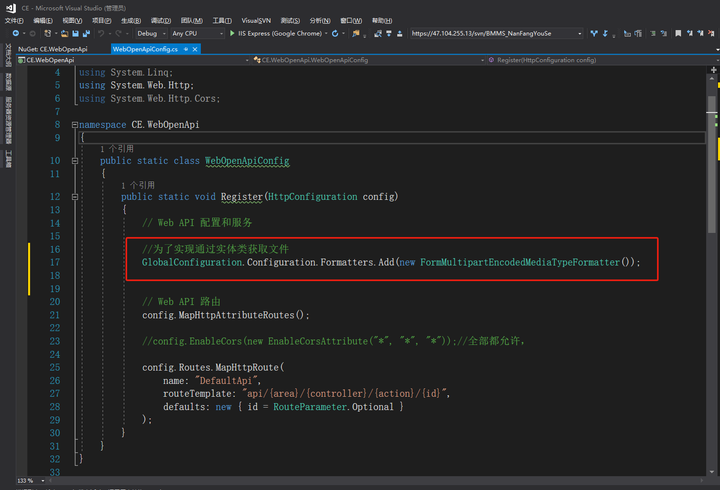
配置代码
GlobalConfiguration.Configuration.Formatters.Add(new FormMultipartEncodedMediaTypeFormatter());
file和表单一起
/// <param name="formData"></param>/// <returns></returns>[HttpPost]public string UploadFormData(FormData formData){ try { string filePath = "/UpLoad/" + DateTime.Now.Year + "/" + DateTime.Now.Month + "/" + DateTime.Now.Day;
string realPath = HttpContext.Current.Server.MapPath("~/" + filePath); if (!Directory.Exists(realPath))//如果不存在就创建file文件夹 { Directory.CreateDirectory(realPath); }
string fileType = formData.Fields[0].Value;
string imagePath = filePath + "/" + "test.jpg";
FileStream fs = null; BinaryWriter bw = null; byte[] arr = formData.Files[0].Value.Buffer; fs = new System.IO.FileStream(imagePath, System.IO.FileMode.Create); bw = new System.IO.BinaryWriter(fs); bw.Write(arr); bw.Close(); fs.Close();
return imagePath; } catch (Exception e) { throw new Exception(ex.Message); }}
四、用Postman测试一下吧
成功接收到图片
该文章在 2025/1/3 16:54:23 编辑过